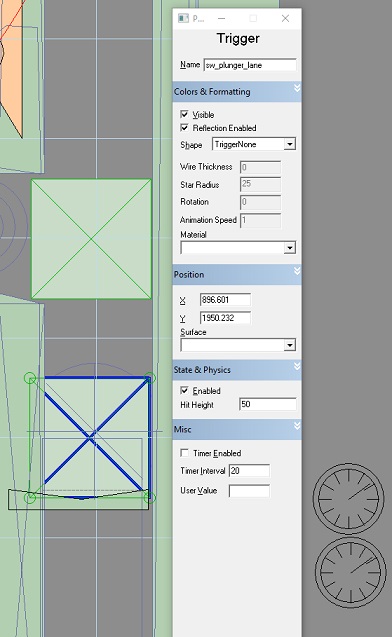Using Switches (Controller)
Auto Switch handlers (No scripting)
In the BasicGame, Visual Pinball table switches are added to a simulator collection named AllSwitches.
Add the switch number to the TimerInterval box in the Misc settings to 20 and add the switch to the AllSwitches collection.
- All VP table objects should be covered, so you wouldn’t have to remember to use
Spininstead ofHitfor a spinner in the collection.
(Scripting) Visual Pinball - Switch On / Off
Sub sw_plunger_lane_hit() : Controller.Switch 20, 1 : End Sub
Sub sw_plunger_lane_unhit() : Controller.Switch 20, 0 : End Sub
Sub sw_spinner_spin() : vpmTimer.PulseSw 21: End Sub
Bumper001_Hit : vpmTimer.PulseSw 29