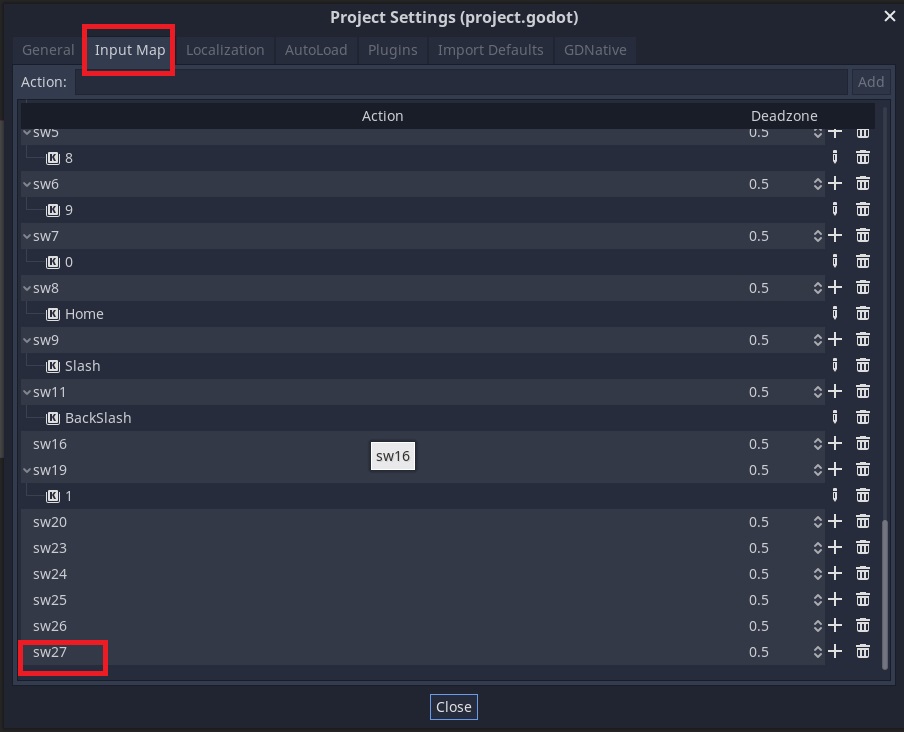Actions
Godot Actions - Window inputs
Godot uses Actions and we can use the input map to map switches / actions to them. In the projects Input Map add switches to keys like the example below.
sw20-27 are unassigned, but sw19 is set to 1, which is the default start button.
This start button action 19 (sw19) is checked states in the PinGodGame.cs._Input
You will need to add switches you want to use on the window in the WindowActions.tscn scene.
Switch numbers convert to these actions sw{number} and you can assign keyboard to test game switches directly in the window.
You can create any action here and trigger it from a simulator controller. See pause and quit which is assigned to ESC but also used externally.