Logging Games
In the appdata directory under the game name. %AppData%\Godot\app_userdata\PinGod-AddOns\Logs.
They are built in Godot rolling logs with the godot.log always being the latest.
Log location
Image shows the users game save directory open in Sublime Text.
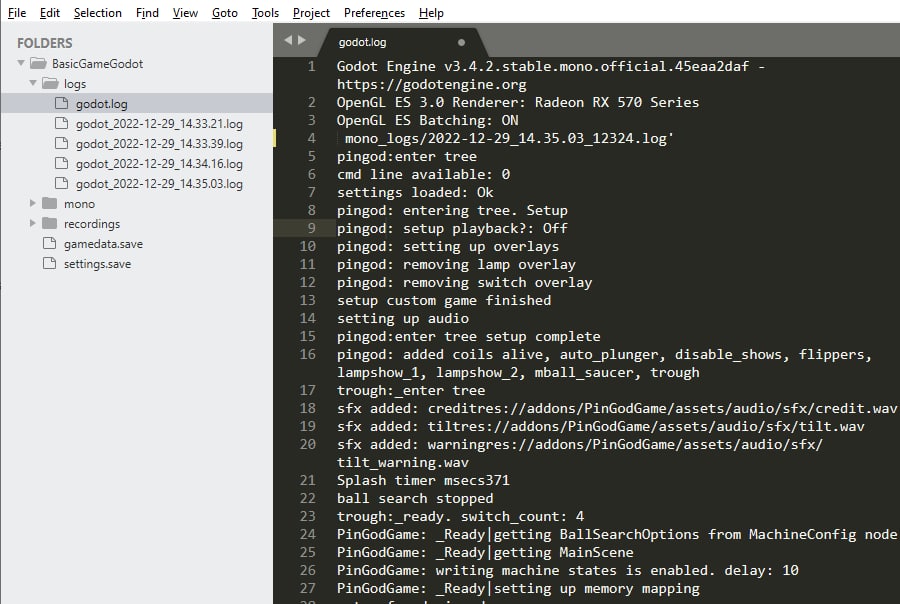
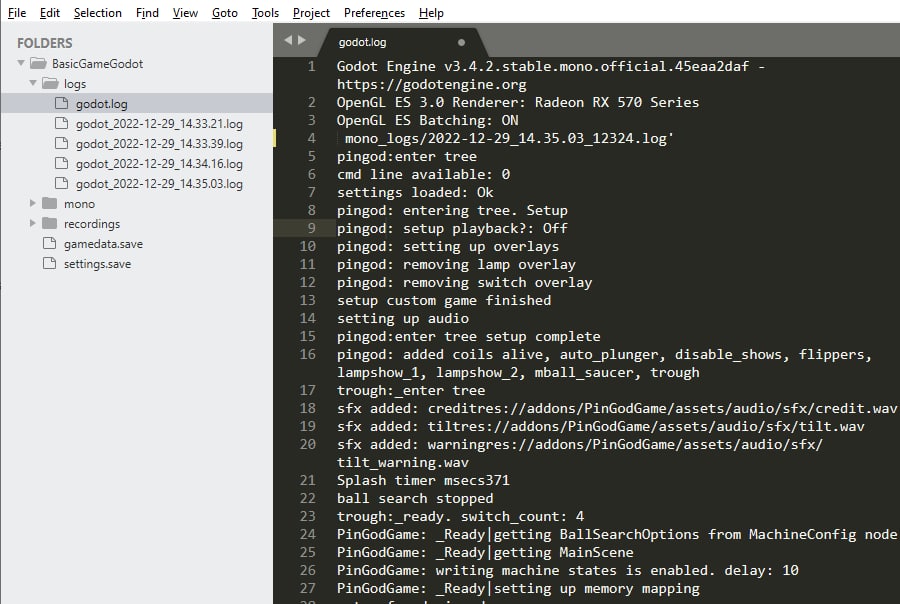
Log example:
Godot Engine v3.4.2.stable.mono.official.45eaa2daf - https://godotengine.org
OpenGL ES 3.0 Renderer: Radeon RX 570 Series
OpenGL ES Batching: ON
PinGodGame:_EnterTree. getting cmd args
PinGodGamecmd line available: 0
GameSettings:loaded:Ok
PinGodGame:_EnterTree. log level: Debug
PinGodGame:window: size:766x478 pos:403,221, onTop: True
PinGodGame:window: project settings size: 1024x600
PinGodGame:looking for game patches. res://patch/patch_{patchNum}.pck . From 1. patch_1.pck, patch_2.pckScript Usage
Use from a pinGod reference or the static Logger in script like Logger.Debug
void Debug(params object[] what);
void Info(params object[] what);
void Warning(string message = null, params object[] what);
void Error(string message = null, params object[] what);
PinGodLogLevel LogLevel { get; }