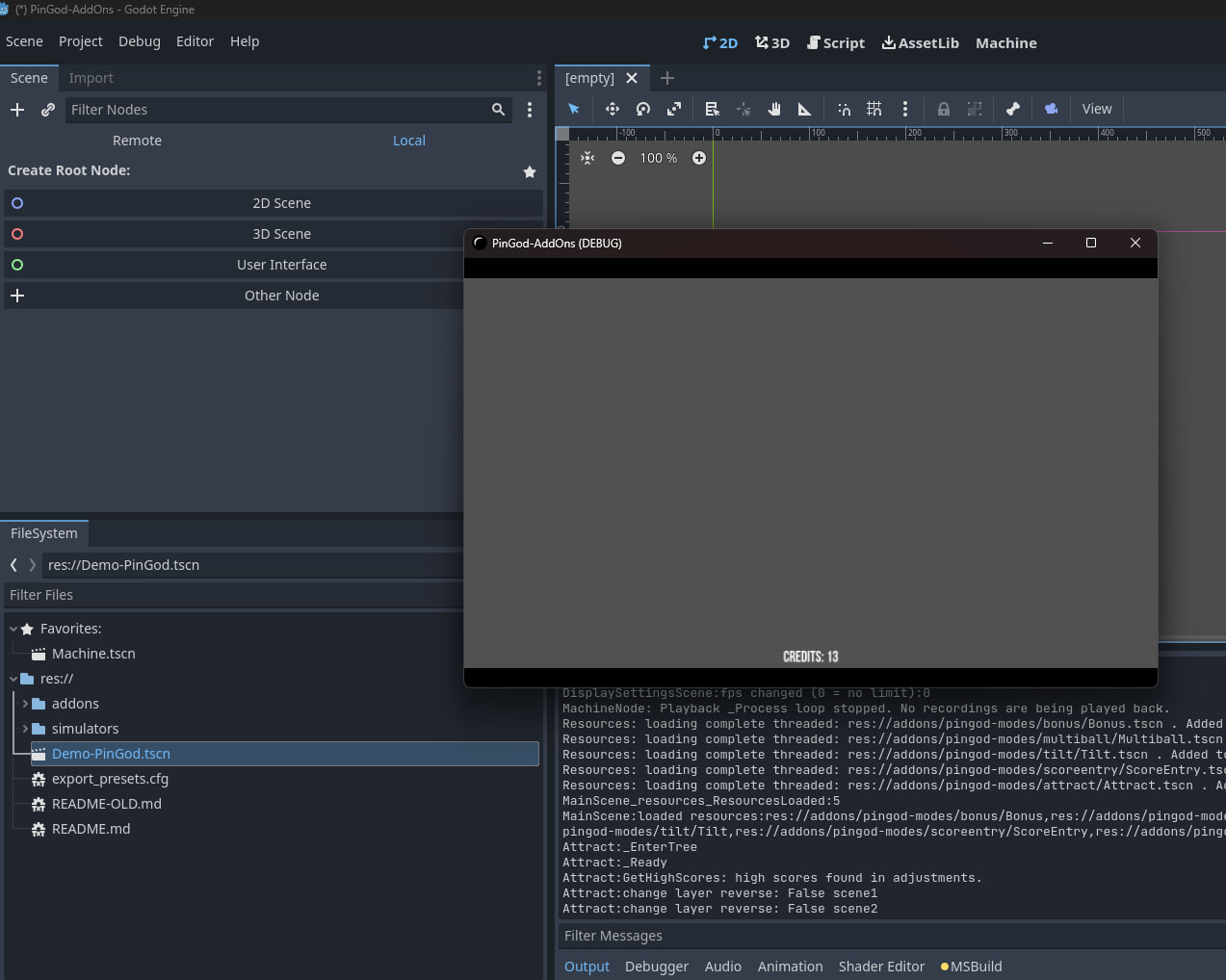Build and Run
Build
The Demo-PinGod.tscn should be visible and you can build the project (top right Build button).
This demo scene is instancing a pre made MainScene. The MainScene has Modes which scenes can be added to. With this MainScene the Attract scene is added when the window is launched and after resources have loaded (pre loading scenes).
Play
F5 to run the game. You can use F2 on the window to show border. The game can be launched with a switch window by enabling it from the WindowActions.tscn scene from the pingod-windows addon in the Inspector options.
Tip:Search for the scene name in the Godot file explorer filter and add scene to favorites
Quit
F8 or ESC (need pingod-windows plugin on) to exit the window.