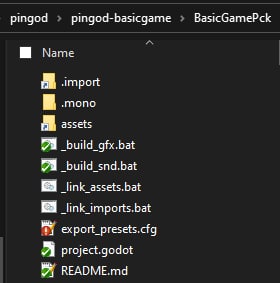Link assets into separate assets project
We can reuse the assets and .import directories from BasicGameGodot into the BasicGamePck project.
Use the BasicGamePck project just for exporting assets, scenes, no C# scripts.
Link assets
Remove the assets directory if there is one in BasicGamePck
This can be done with _link_assets.bat helper bat file.
Symbolic link the
BasicGameGodot\assetsdirectory into theBasicGamePckdirectory.Symbolic link the
BasicGameGodot\.importdirectory into theBasicGamePckdirectory.
_link_assets.bat:
SET cDir=%cd%
cd ../BasicGameGodot
SET baseGodotDir=%cd%
cd assets
SET assetDir=%cd%
cd ../.import
SET importDir=%cd%
cd %cDir%
mklink /D assets "%assetDir%"
mklink /D .import "%importDir%"- When we link the
.import,.assetshere we should be on par with theBasicGameGodotproject all the time so we can just build out packs.