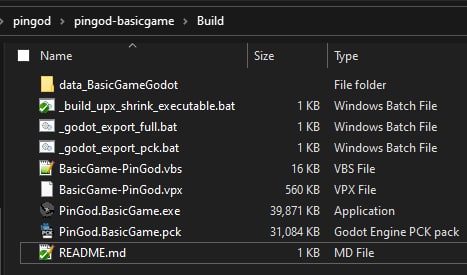Exporting
Also See BasicGame - Simulator Export
Exporting Game
Command line
- Use the bat files export for steps. See Godot Export
- You only need to build the full export once. The executable will always be the same size, but the pack file will be different.
Pack executable size
Shrink the executable 40 > 10mb with the
_build_upx_shrink_executable.batin the Build folder.You will need UPX Ultimate Packer for eXecutables
UPX added to environment path to run the bat file.
Before Exporting Checklists
- Are the
Recordings / Playback / Overlaysswitched off?
Simulator Script
- VP Script change to
Debug=False - VP Script change path to
./GameExecutable- If game is packaged with table in the same directory the player only has to run the game in Visual Pinball
Helps to have a copy of the release table in the export path to test exports and keeping your debug table